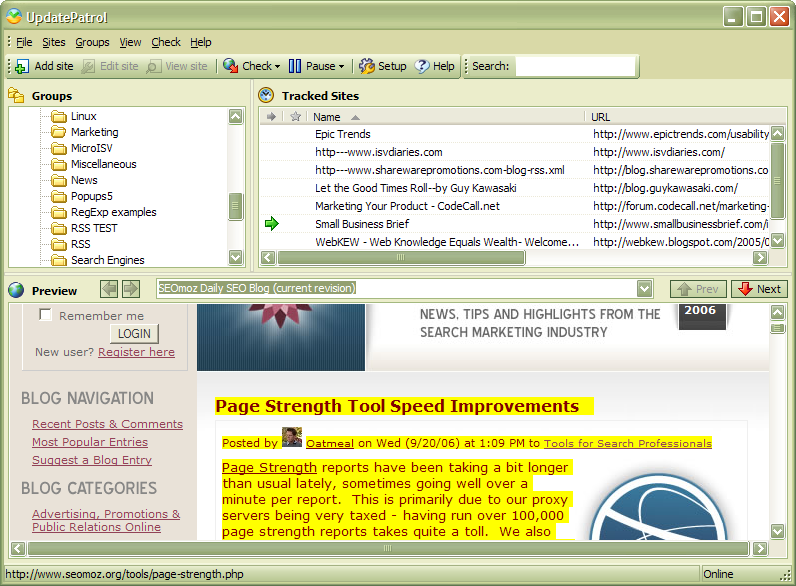UpdatePatrol- Automatic Web Page Watcher 3.2
Free Trial Version
Publisher Description
Silently watch web pages, blogs and text files for updates ... Watch pages with changes highlighted in the built-in browser ... Receive alerts by email, desktop popup or sound ... Check web pages for changes as often as you like .. Easily import your existing bookmarks ... Improves your productivity by working silently and unattended ... Dynamic content like page counters and dates can be ignored ... Web sites are listed in an Explorer-like tree structure like your bookmarks ... When monitoring blogs, all the important data formats (RSS, RDF, and Atom) are supported ... Whether you're a business person who needs to know about changes to your competitors' web sites, a student who needs to stay on top of a breaking news story, or a home user who wants to follow your favorite sports team or movie star, this program makes following hundreds of web sites and blogs as simple and fast as checking your email... EASY to use unlike our competitors ... NO monthly charges ... NO limit on the number of pages you can monitor. Completely free to try for 30 days, no strings attached.
About UpdatePatrol- Automatic Web Page Watcher
UpdatePatrol- Automatic Web Page Watcher is a free trial software published in the Browsers list of programs, part of Network & Internet.
This Browsers program is available in English. It was last updated on 02 April, 2024. UpdatePatrol- Automatic Web Page Watcher is compatible with the following operating systems: Windows.
The company that develops UpdatePatrol- Automatic Web Page Watcher is Bitberry Software. The latest version released by its developer is 3.2. This version was rated by 5 users of our site and has an average rating of 4.6.
The download we have available for UpdatePatrol- Automatic Web Page Watcher has a file size of 2.10 MB. Just click the green Download button above to start the downloading process. The program is listed on our website since 2008-06-30 and was downloaded 260 times. We have already checked if the download link is safe, however for your own protection we recommend that you scan the downloaded software with your antivirus. Your antivirus may detect the UpdatePatrol- Automatic Web Page Watcher as malware if the download link is broken.
How to install UpdatePatrol- Automatic Web Page Watcher on your Windows device:
- Click on the Download button on our website. This will start the download from the website of the developer.
- Once the UpdatePatrol- Automatic Web Page Watcher is downloaded click on it to start the setup process (assuming you are on a desktop computer).
- When the installation is finished you should be able to see and run the program.